ExportFileFilterAndGenBook: Filter Blogger XML Backup file based on date range, produce HTML Blogbook filtered by search string, Split it and Generate Contents Links (VBA project)
Last updated on 25 Feb. 2024
25 Feb. 2024 Update: I rarely use the software covered in this post now. To see the current software for creating Blogger blogbooks that I use, please visit: Short User Guide to creating Blogger Blogbooks from Backup/Export File using ExportFileFilterAndGenBook and another VBA projects' macros/code (free and open source), https://ravisiyermisc.blogspot.com/2023/09/short-user-guide-to-creating-blogger.html .
Also see: Ported ExportFileFilterAndGenBook and ExportFileFilterByIndexList from VBA to BlogBackupToBook VB.Net single project of Visual Studio 2022 Community Edition, https://ravisiyermisc.blogspot.com/2023/09/ported-exportfilefilterandgenbook-from.html .
--- end 25 Feb. 2024 Update ---
I decided to put up and publish this post now on 20 Aug 2023 while this work is in progress, as I wanted to ensure that whatever work I have done till now is available for interested readers.
Quick Info
- Top-level folder share: ExportFileFilterAndGenBook, https://drive.google.com/drive/folders/1DeahjW5ETsxhlVnRYVSBJ8d1h6h6etmp?usp=drive_link
- Version v7 sub-folder: https://drive.google.com/drive/folders/1JSzWlrrmxXtp4HHKomZRQFYCP5Ma-VTU?usp=drive_link
- v7/Info.txt: https://drive.google.com/file/d/1f9E28MLpCs8y4ogi6k7ZK_jm1Go7QfQw/view?usp=drive_link
- Version v6 sub-folder: https://drive.google.com/drive/folders/1YGDfBGHFAP5JNqOXxohXzR7sAahQcfma?usp=drive_link
- v6/Info.txt: https://drive.google.com/file/d/1m9Fd8yjid-0FoAOmjQ_kAAWtJWXEXTjA/view?usp=drive_link
- Version v5 sub-folder: https://drive.google.com/drive/folders/1ZI-NvIXvdWDHdE1I-GqZCRiyt6W5pDRX?usp=drive_link
- v5/Info.txt: https://drive.google.com/file/d/17gnIXBzsV5LmO3ncp4AGZynXx2hfF0Wf/view?usp=drive_link
- Version v4 sub-folder: https://drive.google.com/drive/folders/1onV4gKYEcVBQzYYrZCATDSUpCj_iqhu4?usp=drive_link
- v4/Info.txt: https://drive.google.com/file/d/15T038HNaBBoQYUrQ-vgVCUMJDV54-eic/view?usp=drive_link
- Version v3 sub-folder: https://drive.google.com/drive/folders/1SeWSI0GJzc7THIMdIgWFqttD10ZH6kye?usp=drive_link
- v3/Info.txt: https://drive.google.com/file/d/1yZJ6kSEBT1Lmn90tfu3_X62p-o1e5YI2/view?usp=drive_link
- Version v2 sub-folder: https://drive.google.com/drive/folders/1XzE8CVP8bZNNFk5EFcINc3EwEjaiRLiZ?usp=drive_link
- v2/Info.txt: https://drive.google.com/file/d/1kIQDZOEYCakLAjBYXaG01ZoSQ2LHtAGv/view?usp=drive_link
- Version v1 sub-folder: https://drive.google.com/drive/folders/1zF1zo8jficY6pHzqkBRBenmiBACkzv_m?usp=drive_link
- v1/Info.txt: https://drive.google.com/file/d/1FECo9usYoQ2aZhKHNcTrFcVw614aRHue/view?usp=drive_link
End Quick Info
2 & 3 Sep. 2023 Update
At times, we may want to remove some pages/posts from the Blogger XML Backup/Export file, and use the modified file as input to Generate HTML blog book function of ExportFileFilterAndGenBook to create blog books optionally matching some search strings but none of the blogbooks created this way, having the pages/posts excluded from the Blogger XML Backup/Export file.
In particular, some of my blogs have a few pages with very long lists of posts. I would prefer to not have these pages with very long lists of posts to be part of some blogbooks I create.
How to achieve this using a combination of ExportFileFilterAndGenBook and ExportFileFilterByIndexList projects is covered in the Runinfo file here: https://drive.google.com/file/d/18P5zWMUF2mO70qGNqqYFUyufayRgaAAR/view?usp=drive_link, which describes the run that created the data files in the associated v2/RunFilterPages sub-folder of the ExportFileFilterByIndexList project, https://drive.google.com/drive/folders/1pktyfO0D4YDjtHD0QDA8MY2lPJOLew6V?usp=drive_link .[Ref: ExportFileFilterByIndexList: VBA code to filter Blogger XML Backup/Export file based on Entry Index List text file, https://ravisiyermisc.blogspot.com/2023/08/exportfilefilterbyindexlist-vba-code-to.html .]
1 Sep. 2023 Update
30 Aug. 2023 Update
Version 4 brings in SplitBlogBookAndGenContentsLinks code into ExportFileFilterAndGenBook project. The Top Level Run Options has been modified to add Gen. Contents Links and Split blog book option to it.
So now ExportFileFilterAndGenBook has the following three main macros functionality:
- Filter Blog XML Backup/Export File based on Date Range
- Generate HTML Blogbook from XML entries input file optionally filtered by content matching string(s)
- Generate Contents Links List and/or Split Blogbook
This ExportFileFilterAndGenBook project takes BlogExportFileSearchToBook project with its two modules: MainBlogExportFileToBook and ModCreateCommentsDictionary, and incorporates FilterXMLExportFile project's single module: MainModule, making this new project (ExportFileFilterAndGenBook). [Refs: 1) BlogExportFileSearchToBook: VBA code to produce HTML blog book from Blogger blog backup/export XML file optionally limited to content matching search string, https://ravisiyermisc.blogspot.com/2023/08/blogexportfilesearchtobook-vba-code-to.html , 2) FilterXMLExportFile: VBA code to create XML file of XML entries of posts and pages matching a specified date range from Blogger XML Backup/Export file, https://ravisiyermisc.blogspot.com/2023/08/filterxmlexportfile-vba-code-to-create.html .]
Now users can invoke drivers of both FilterXMLExportFile() main function and BlogExportFileSearchToBook() main function from within the same VBA project. That is convenient as sometimes it is a two-step procedure to create a blogbook - first run FilterXMLExportFile to create a filtered XML entries file and then run BlogExportFileSearchToBook on this filtered XML entries file.
Now there is also more consistency between output files and log files generated by FilterXMLExportFile and BlogExportFileSearchToBook .
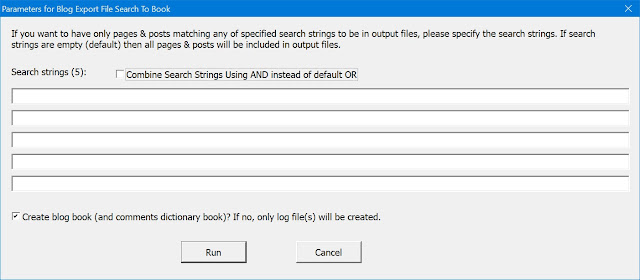




Comments
Post a Comment