Test post to attempt fix for default enlarged HTML quoted (blockquote) text in Contempo Light theme of Blogger
This is a test post to resolve a problem I am facing of automatically enlarged HTML quoted (blockquote) text with Contempo Light theme of Blogger. Now I seem to have got a fix.
Quoted text
Normal text
===================
21 Oct. 2025 Update
More detailed post with perhaps better fix for this problem: Fixing Oversized Blockquote Text in Blogger’s Contempo Light Theme - ChatGPT assisted.
End 21 Oct. 2025 Update
22nd Mar. 2023 Update:
Note that quoted text (HTML blockquote text) would show in normal size when I was using the Simple Bold theme of Blogger. Recently I switched to Contempo Light Theme as it provided search button in mobile view. For details, please see my recent post: In Blogger, showing search button (facility) in mobile view by changing Theme from Simple Bold to Contempo Light, https://ravisiyermisc.blogspot.com/2023/03/in-blogger-showing-search-button.html . This was impacting my previous posts having blockquote text! So I felt I need to invest time in exploring how to fix this issue.
Googling for it did not give me suitable results. I decided to dig deeper into Blogger theme advanced customization and HTML which eventually led me to a fix given below. But I will know for sure only after using it for a few days. Further, I have to observe whether it breaks something else.
The solution is to edit the Contempo Light Theme HTML.
Default lines for BlockQuote in Contempo Light Theme HTML are:
blockquote{
color:$(blockquote.color);
font:$(blockquote.font);
font-size:x-large;
text-align:center
}
------
Only one of the above lines has to be commented - the font-size line. After it has been commented, the modified lines for BlockQuote in Contempo Light Theme HTML are:
blockquote{
color:$(blockquote.color);
font:$(blockquote.font);
// font-size:x-large;
text-align:center
}
------
Currently I have commented out the font-size statement. The screenshots showing the effect of that are given below.
[On PC desktop/laptop, to open pic in larger resolution (if available), right-click on pic followed by open link (NOT image) in new tab/window. In new tab/window you may have to click on pic to zoom in.]
Above pic: Blog post output with blockquote font-size statement commented out
Above pic: Theme HTML with blockquote font-size statement commented out
======================================
The screenshots below show the state with the default Theme HTML.
Above pic: Blog post output with default blockquote font-size statement (NOT commented out)
Above pic: Theme HTML with default blockquote font-size statement (NOT commented out)
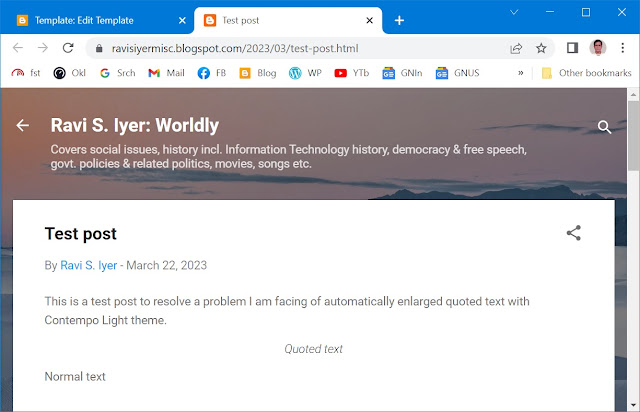



Comments
Post a Comment